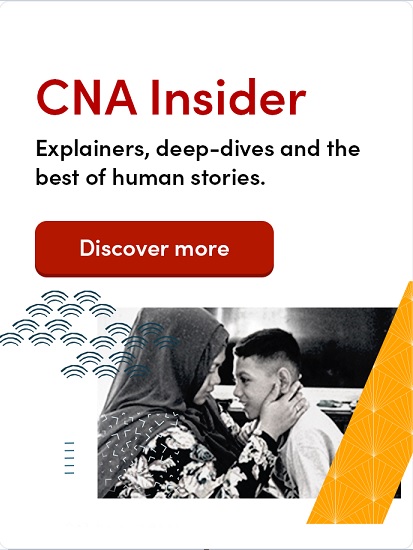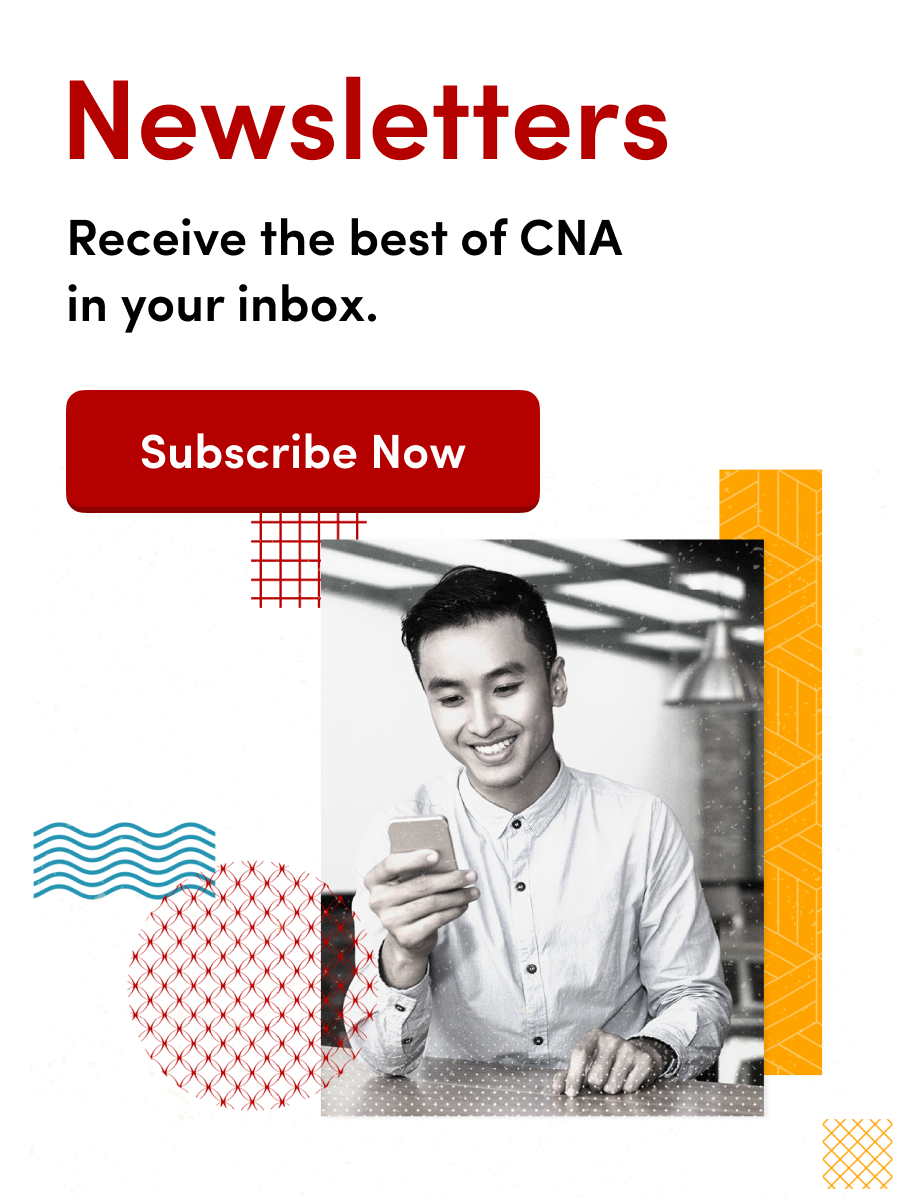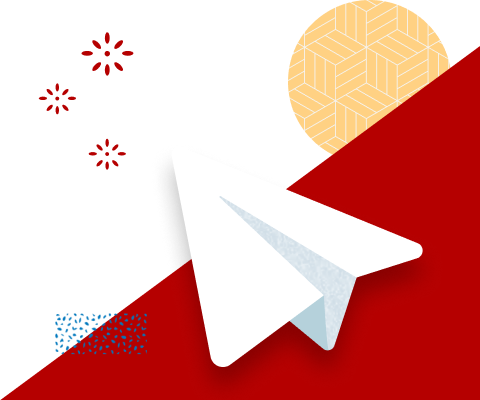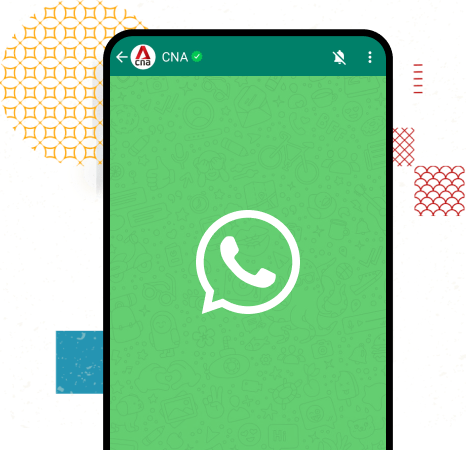DBS, OCBC, UOB customers can lock up savings to guard against scams; funds must be unlocked in person
Locked funds cannot be transferred out online and can be unlocked when customers visit bank branches.

Logos of DBS, OCBC and UOB. (Photos: Reuters/Edgar Su, OCBC, AFP/Roslan Rahman)

This audio is generated by an AI tool.
SINGAPORE: DBS, OCBC and UOB on Monday (Nov 27) announced new money-locking features for customers to guard against scams.
Customers will be able to lock up their funds using their app or internet banking, and these funds can be unlocked when customers visit bank branches to verify their identity. OCBC customers can also use ATMs to do so.
DBS is progressively rolling out its features from Monday, while OCBC and UOB will start on Thursday.
DBS
DBS' new feature, called digiVault, enables customers to lock up their money digitally in a designated account, from which funds cannot be digitally transferred out.
They can apply for a digiVault account via digital banking and have it approved usually within a minute.
A push notification will be sent to them when the vault is ready, after which they can start depositing funds in it.
To access the funds in the vault, they will need to visit a DBS or POSB branch to verify their identity. Once verified, the funds will be transferred to their DBS or POSB account. Closing the vault account will also need to be done at a branch.
DBS said digiVault will be available to all DBS and POSB customers by Dec 7.
From Nov 27 to Feb 29, 2024, customers who open and deposit money into a digiVault can earn an additional 1.8 per cent per annum interest on their average daily balance. This will be given as a lump sum at the end of the promotion.
For those with multiple digiVault accounts, only the first account is eligible for the additional interest.
Customers also have the option to lock up their fixed deposit accounts. Once locked, it prevents any premature digital withdrawals or changes to maturity instructions.
"This reduces the risk of scammers prematurely withdrawing fixed deposit funds digitally, should they gain unauthorised access to customers’ phones and accounts," said DBS.
Those who want to do so can use the bank's digibot, which is on its website. They will be prompted to authenticate their request.
The process for locking fixed deposit accounts takes around two working days.
Once locked, customers will receive a notification email. To unlock the fixed deposit, they will have to visit a bank branch.
UOB
UOB customers can open new LockAway accounts that do not allow digital payments and outbound transfers.
Customers can only access their locked-up funds by visiting UOB bank branches and verifying their identity.
"UOB is also evaluating ATM withdrawals as an additional mode of cash dispensation, and may introduce it in the near future subject to customer feedback," said the bank.
LockAway accounts can be opened digitally from Nov 30 on the bank's website, app, or at its branches.
"Given the nature of the account, there will not be a minimum initial deposit or balance requirement," said UOB.
"As an additional safeguard, no cheque book will be issued for the UOB LockAway Account, and existing cards cannot be linked to it."
Account holders will be able to view their balances and deposit funds into the account digitally.
In response to CNA's queries, UOB said on Tuesday that customers' applications for LockAway accounts may be approved on the same day, subject to the bank's approval.
Funds held in the UOB LockAway Account will also get interest, with the rates to be announced soon, said UOB.
OCBC
Unlike DBS and UOB, OCBC customers will not need to open a new bank account to use its Money Lock feature. Funds can be locked using the app or internet banking.
Customers can lock up funds in multiples of S$10, with the maximum amount being the available balance in the bank account and the minimum being S$10.
Funds can only be unlocked at OCBC ATMs or when customers visit a bank branch. Customers who want to unlock their funds at ATMs will need a credit or debit card, and their PIN.
From Nov 30, customers will be able to unlock their money at ATMs located at OCBC branches. This will be rolled out to all OCBC ATMs by the end of December.
The bank reassured customers that funds locked in their accounts are aggregated with the funds that are not locked to calculate the interest to be earned. This means they will not miss out on the bonus interest earned in their account balances.
"Customers must consider their regular or recurring expenses, near-term needs and plan for emergencies, and only lock excess funds that they do not require for use in the foreseeable future," said the bank.
There were more than 750 cases of victims falling prey to Android malware scams in the first half of 2023, with losses of at least S$10 million.
Fraudsters trick victims into installing malicious apps, sometimes through advertisements for services - such as home cleaning and pet grooming - on social media platforms.
They then access the victims' devices and steal sensitive information, such as bank login details.
Last week, the Central Provident Fund (CPF) Board announced that a default online withdrawal limit of S$2,000 a day will be applied from Nov 30 to all members aged 55 and above.
This limit can be adjusted online to any amount, up to S$200,000.
Any increase to the daily withdrawal limit will require Singpass face verification and a 12-hour cooling period to prevent unauthorised adjustments.
For members who wish to disable online withdrawals, they can do so by activating the CPF withdrawal lock, which instantly sets the daily withdrawal limit to S$0.
Once the lock is activated, withdrawals can only be made in person at CPF service centres.
To re-enable online withdrawals, members must increase their daily withdrawal limit from S$0. This also requires Singpass face verification and will take 12 hours to take effect.