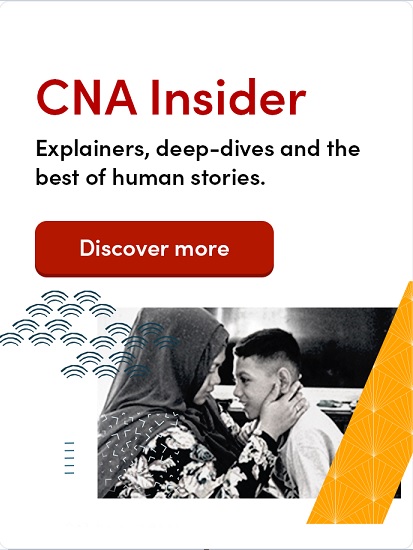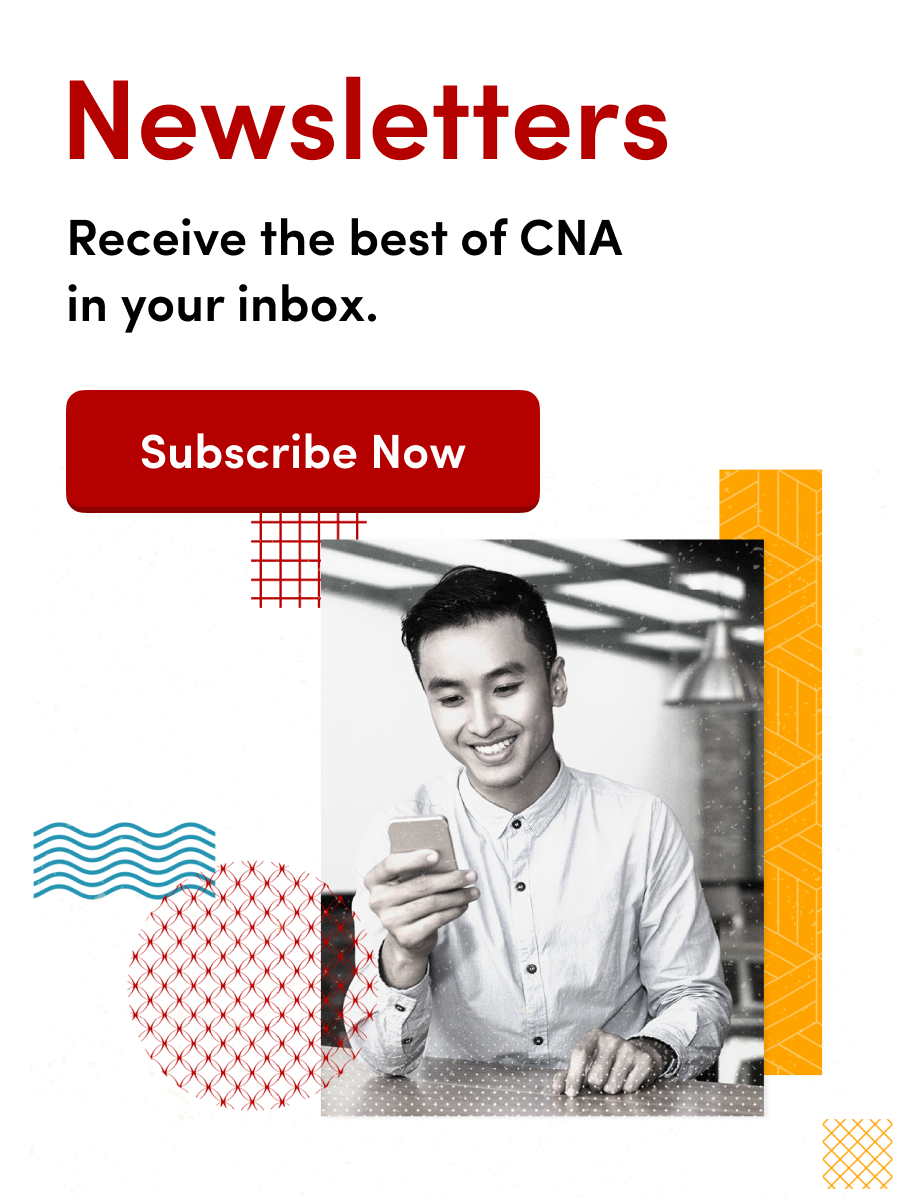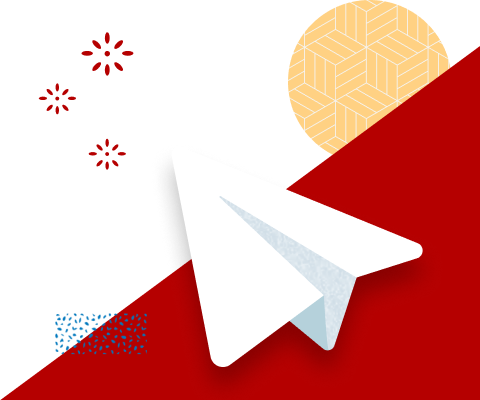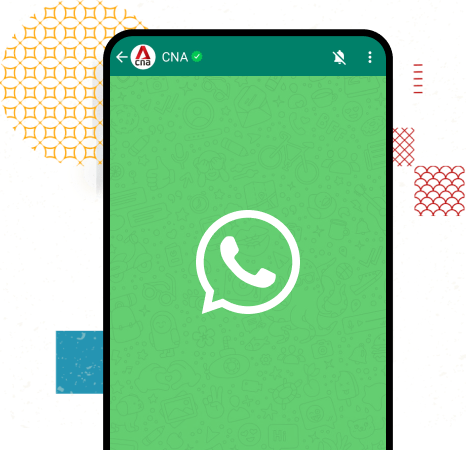Having Wi-Fi trouble at home? Here’s how to optimise your network to improve connectivity
ViewQwest subscribers can also turn to RouteThis Helps, an app that integrates a self-help diagnostic tool with a Wi-Fi agent support platform.

Poor Wi-Fi connectivity is the bane of those who work, study or want to stay entertained at home. Photos: ViewQwest
Picture this: You are working from home and your folks are binge-watching the latest thriller series on Netflix. For some baffling reason, your Wi-Fi connection is spotty, so you get on a call with your Internet service provider’s (ISP) technical support team. After 42 minutes of troubleshooting, you are ready to throw in the towel – and throw out your router.
Tempting to do as that may be, experts from ViewQwest say that Wi-Fi routers are not always the culprit when it comes to connectivity woes. According to the ISP, the most common Wi-Fi problems reported by its subscribers are weak signals, slow speeds and intermittent connections, and these can be affected by other factors such as home layout, the number of connected devices and users as well as interference in the area.
“For instance, if a space is large, the Wi-Fi signal tends to be weaker as it has to ‘stretch’ to cover the area. Having thick walls can also cause weak Wi-Fi signals,” said Ms Jurist Francisco-Gamban, chief marketing officer for ViewQwest.

Additionally, since Wi-Fi runs on radio frequencies, network stability can be affected by interference from certain objects in the home, such as microwave ovens, silver-coated mirrors, aquarium tanks, wireless devices such as headsets and keyboards, and even your neighbours’ routers, she said.
The number of users and devices connected to the network matters, too. Ms Francisco-Gamban said: “Too many users engaging in high-bandwidth activities, such as streaming Ultra HD videos or playing games, on a single Wi-Fi network can result in slower speeds for others.”
For this, ViewQwest offers a ready solution with its blazing broadband speeds, having come out tops as Singapore’s fastest ISP from 2018 to 2022*, according to the Ookla Speedtest Awards.
For connectivity issues that require troubleshooting, ViewQwest’s app RouteThis Helps – which integrates a self-help diagnostic tool with a Wi-Fi agent support platform – offers a hassle-free way for subscribers to quickly and effectively resolve them on their own.
SCAN AND DIAGNOSE WI-FI ISSUES IN A JIFFY
RouteThis Helps is the result of a collaboration between ViewQwest and RouteThis, a Canadian tech company that specialises in remote Wi-Fi network diagnostics and troubleshooting.
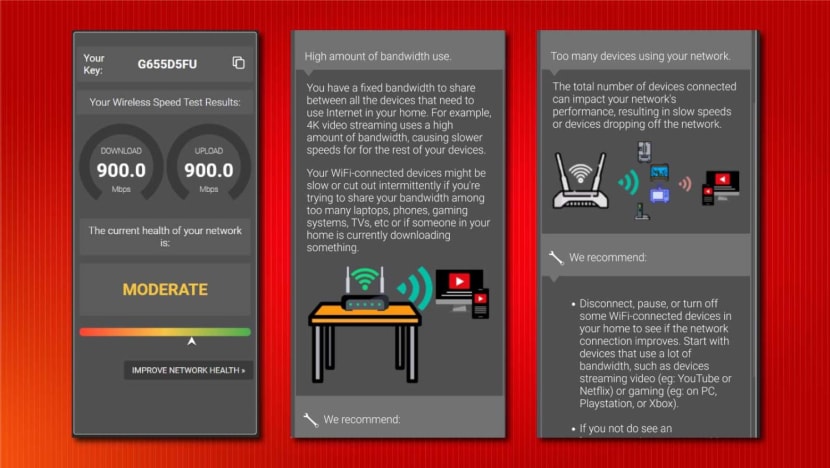
“With RouteThis Helps, we hope to empower and educate our subscribers with an advanced and easy-to-use app that would enable them to resolve their connectivity issues quickly and get the most out of their Wi-Fi network,” said Ms Francisco-Gamban.
After downloading the app, users can activate a diagnostic scan using their mobile device. The results are then analysed and compared with millions of home network scans to pinpoint the cause of the Wi-Fi connectivity issues, which can range from poor Wi-Fi coverage to interference from devices. Based on the diagnosis, the app will generate simple steps to help users improve connection.
If the problem persists, subscribers can call ViewQwest’s 24/7 technical support hotline to obtain an in-depth analysis of their network. “Using the same network scan done on the app, our agents can further assess the situation in real-time – by requesting subscribers to take photos and videos of their issues via the app – and guide them on how to resolve the issue step by step,” said Ms Francisco-Gamban, who added that on-site visits to subscribers’ homes can also be arranged.
WHAT YOU CAN DO TO KEEP YOUR NETWORK IN GOOD SHAPE
A reliable home Internet connection has become a critical need for most people. While a useful resource like RouteThis Helps allows subscribers to resolve some of their Wi-Fi issues, ViewQwest’s experts recommend taking these measures to keep home networks healthy.

- Upgrade your Wi-Fi router: If more than half of the devices you use at home are equipped with Wi-Fi 6, consider upgrading to a Wi-Fi 6 router to enjoy speeds of up to four times faster and three times the connectivity.
- Ramp up your broadband plan: For families that engage in bandwidth-intensive activities such as video streaming and video calls, there is the option of levelling up from a 1Gbps to a 2Gbps subscription plan to increase bandwidth.
- Switch to a mesh router: The stability of a Wi-Fi network is highly influenced by the configuration of your home, Ms Francisco-Gamban said. “It is ideal to have at least a pair of Wi-Fi mesh system nodes to expand coverage throughout the home and eliminate Wi-Fi dead zones.”
- Place routers in areas free of interference: Avoid placing routers within enclosed areas as they will not be able to broadcast Wi-Fi signals properly. “Check your router’s settings and change the frequency channels used, or look for less congested ones to enjoy better speeds and stability,” said Ms Francisco-Gamban.
Download RouteThis Helps by ViewQwest to take charge of your home Wi-Fi connectivity.
*Based on analysis by Ookla of Speedtest Intelligence data for Q1-Q2 2022. Ookla trademarks used under licence and reprinted with permission.